- √ No AdWare
- √ No watermarks
- √ No Trojans/Viruses
- √ JUST FREE
How to create a slide show for Facebook or YouTube
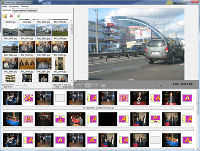
Making a slideshow for Facebook or YouTube is a great way to share your photos and videos with your friends and family. There are a few things you need to keep in mind when creating a slideshow for these platforms. First, make sure your photos and videos are high quality. Blurry or low-resolution photos and videos will not look good in a slideshow. Second, choose an interesting theme or story to tell with your photos and videos. A boring or uninteresting slideshow will not be well received by your audience. Finally, make sure to add captions and titles to your photos and videos. This will help to engage your audience and keep them interested in your slideshow.
Firstly, we make the slideshow video itself. The quickest and easiest way to create a slideshow for YouTube or Facebook is using the freeware Bolide Slideshow Creator. Pick the photos you find best for the slideshow and think of text comments for them. Finding the right soundtrack for your slideshow is vital because the music is a great helping hand in creating the right atmosphere and conveying the main message for the audience. By the way, Slideshow Creator offers a great variety of transition effects. High-quality photos, gorgeous music, hilarious text comments, and special transition effects – all of them make the slideshow a single unity, a real movie, rather than a set of ingredients. A significant benefit of Slideshow Creator is that it allows you to make HD slideshows for free.
The next stage is uploading the slideshow file to Facebook and YouTube. Both sources have their peculiarities. While uploading your slideshow to Facebook, you may face some difficulties. Facebook supports HD video, but the viewing option in HD appears only some time later after the upload – processing your video must take some time. So, it's a good idea to make an HD slideshow for Facebook in maximum resolution. When using popular songs as the background music, Facebook often may delete the video for copyright violation – you better use royalty-free music.
There is a good way to avoid the difficulties with Facebook - you can make a slide show for YouTube first and then upload it there. Only after that, you post the link to the video to Facebook – it's easier, and it will save you much time and effort.
As for YouTube, it's better to make a slideshow video in WMV format with the maximum resolution of 1920x1080 (Full HD). YouTube automatically saves the video in this resolution, and it will transform it into some smaller videos for more convenient viewing. When making a slideshow for YouTube, there are other variants – you can replace the soundtrack for one of those suggested by YouTube. For some songs, you need to confirm that it is this particular song and YouTube will show advertising in favor of the copyright holder.
Yeah, if you watch a Full-HD slideshow using online players, it's better to watch it full-screen – this way you feel Full-HD quality of the video.
Download Slide show Software for Facebook and YouTube
Still waiting? Get your copy of Bolide Slideshow Creator right now and upload it to Facebook or YouTube without any troubles! It's free. It's easy and fun! FREE DOWNLOAD