- √ No AdWare
- √ No watermarks
- √ No Trojans/Viruses
- √ JUST FREE
How To Make Slideshow with Music Free
One way is to use a free online service like Slide.ly. With Slide.ly, you can create a slideshow in just a few minutes, and there are some ways to personalize your slideshow. You can add your photos and videos, as well as choose from a library of licensed songs.
Another way to make a slideshow with music for free is to use a free video editing program like Bolide Slideshow Creator, Windows Movie Maker or iMovie. With either of these programs, you can import your photos, add them to the timeline, and then add music from your computer’s library. You can also add text, transitions, and other special effects.
Making a slideshow with music is a great way to share your memories with others. With a bit of time and effort, you can create a beautiful and personal slideshow that will be cherished for years to come.
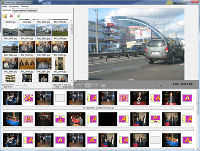
Using Free Bolide Slideshow Creator
The algorithm to make a slideshow is as easy as ABC. The program is meant for non-professionals. That's why as soon as you start the program, that very moment you know where to drop photos and music and where to click to preview what you are going to get.
5 Steps to a Stunning Slideshow with Music
Step 1. Take photos you want to make into a clip, and decide upon the order in which they appear in the slideshow – that’s important. No big deal – drag and drop them in the right field.
Step 2. Choose proper music to show the atmosphere of the event.
Step 3. Adding transitional effects – there are hundreds of them (you can preview each effect before adding).
Step 4. Thinking of and adding text comments to the photos. Be imaginative!
Step 5. Choose the output file format and quality and hit the "Go" button.
Here you are! Your slideshow with music is ready. Yeah, so soon :) Okay, let's look at what you get using Bolide Slideshow Creator if compared to a traditional photo demonstration.
Slideshow with Music vs. Traditional Photo Demonstration
| photos in the needed order | vs. | pretty chaotic collection |
| stunning music to convey the mood atmosphere | vs. | boring photo demonstration |
| mind-blowing transitional effects | vs. | no transitions - just scrappy photos |
| witty built-in text comments | vs. | your verbal comments (if it' live presentation) or nothing |
| a full HD film with you and your friends in the lead | vs. | just photos |
| uploading only one fantastic movie | vs. | uploading numerous images to Youtube and Facebook |
The best news is that the program is 100% free, no trial period, no premium options. It's freeware! So, why not try to make a slideshow yourself right now and impress your friends or colleagues or business partners? That's so much fun!